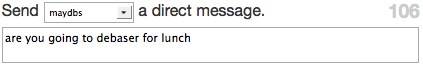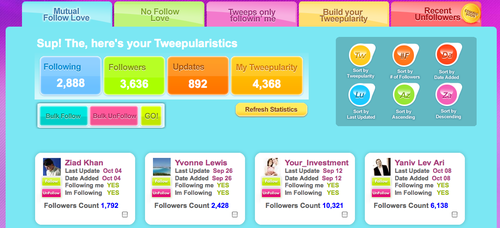Welcome to Twitter Tuesday.
Every Tuesday we will post about Twitter. Stop by for advice and how to's for
marketing professionals. Every other week we will post our AppQuest Edition
featuring a review of Twitter applications.
How do you share files on Twitter?
Growing your followers means you will move beyond the people that you personally know. I’ve met scores of people on Twitter that I will never meet in real life. I also don’t have personal contact information for many of the people I know on Twitter either. So how do you send someone a file online without their email address? Surprisingly, there are at least nine different sites that can answer that question for you. From presentations to mp3s to documents to zip files and anything else, they can now be sent via Twitter. This really opens up the use of Twitter from a simple communication tool to a new way to share large amounts of information.
I sat down with my co-workers and created a wish list of qualities that we as marketing people want in a Twitter file sharing tool. Of course, all the apps have to be free, easy-to-use and require no downloadable client. Beyond that, we wanted to be able to:
- store at least 15 mb of data
- share multiple file types: mp3, doc, ppt, zip, pictures, videos
- public and private tweets
- use OAuth so you don’t have to create a new account
- have it self-delete after a certain amount time
- share across multiple platforms
The evaluation method was simple. I visited each site and registered. After my profile loaded, I took a screenshot of the interface and then spent about ten minutes looking around the site. A decent site should be able to explain itself in that time. After using the application, I rated each site against my wish list.




Tweetcube allows you to upload zip, rar, pdf, jpg, png, gif, mp3 and txt files. Or at least it says it says it does. I could only get to step two and wasn’t able to upload anything. According to Tweetcube, you can upload as many 10 mb files as you want, and after 30 days they get deleted. Or you could if it worked. Ten megabytes seems to be the lower end of the uploading spectrum anyway.

PROS: You can upload up to 10 mb, uses Twitter OAuth so you don’t have to create an account.
CONS: It doesn’t work. Tried several times over two days to use the site. At first it wouldn’t let me login. After I got past that, I was never able to upload a file.
RATING:



Tweetmojo allows you to share videos, photos, files and tweets of up to 1400 characters long. There is no mention of upper size limit on file sharing and a tweet to their Twitter account didn’t get a reply. I tried uploading a 36 MB pdf and after waiting 10 minutes, nothing happened. It didn’t give me any indication that the file is being uploaded, so I don’t know if I didn’t wait long enough or if it never tried to upload the file. The Twitter OAuth didn’t work either so I could never log in to post anything to Twitter. There is also a timeline so you can see what other people have uploaded from the site. Tweetmojo does allow you to record your own video and post it from the site by using the Viddler video recorder. That is, if the sign in feature worked.

PROS: Allows you to upload any file type and you can record you own videos from the site. Nice feature that allows you to add long posts without having to upload a file.
CONS: It didn’t work. I was able to upload smaller photo files and record a video, but could never sign in to Twitter to use it.
RATING:



Twi.tt gives you the ability to upload pictures, videos, documents, audio and create a poll. The screen is divided into tabs so you can select from which area you want to upload. Under each tab is a selection of options, such as upload from computer, get from website, capture from webcam or post by email. Most of the these options aren’t available yet but there is a message that it should “be added in just a few days.” You can choose between posting your file to Twitter or just putting it in the Twi.tt public timeline. There is no mention of file size or how your files are hosted on their system or for how long.

PROS: Hurray, it works! There doesn’t appear to be a file size limit and a 29 MB file uploaded just fine.
CONS: Most of the site’s features don’t work yet. It’s unclear what happened to your uploads after you share them.
RATING:



TwitFS offers a free non-account version, which is pretty good. You can upload up to 100 MB at once, you can share videos, audio, pictures and documents, and you can publish to Twitter, blogs, Facebook, MySpace, message boards and send via email. You can also store your file for 30 days, send a direct message to an individual or message everyone in your tweetstream. Once uploaded, your file gets its own page and you can share the url or embed it in another program. If you register with TwitFS, you can upload a file up to 250 MB, a file manager, a direct link to the file, parallel downloads and unlimited file storage. For a small fee starting at $0.99, you get up to 2.5 GB maximum file size.

PROS: It does everything we could want from a file sharing site. It’s worth registering with the site for added features.
CONS: Um....can’t find any.
RATING:



Filetweet is the simplest of the file sharing systems. You can send a file to an email account or a Twitter profile, attach a file, add a message and decide if you want to send a private message or not. It’s that simple, though it’s unclear how long the file stays on their servers. You can see recent uploads, but you can’t resend them or delete the files. Also, I received an error message every time I tried to send a file to an email account.

PROS: Very simple to use. Login with your Twitter account and you can send a file to all your followers or via direct message. The upper file size limit is 100 MB, which is huge. If you need to send a file quickly, this is the easiest way to go.
CONS: You can’t access files you’ve already sent. If you want to resend a file, you have to upload it again.
RATING:



Filesocial is the prettiest site of the file sharing tools. You can upload any file up to 50 MB and post it to your public Twitter timeline. The file is stored on their servers for an unknown amount of time. Filesocial sends out a message to your Twitter stream with a TinyURL. People can view your file, download it or leave a message on it. It also opens the file without having to download it. There is also a downloadable client that allows you to drag and drop files you want to share.

PROS: Easy tool that allows you to share any type of file on Twitter.
CONS: Filesocial only allows you to post to Twitter. You can take that URL and share it on other sites or post in an email, but you can’t do that directly from the site.
RATING:



FileTwt is another simple site. You enter your Twitter username and password, enter a 114 character message and upload a file up to 20 MB. The file then goes out on your public Twitter stream. The site creates a TinyURL that links back to a page where you can download the file. It works basically the same as Filesocial, but not as well. It also offers the ability to sign up for an account, which allows you to send private tweets, better storage and allows for creating a friend list to send files to. The friend list isn’t a complete list of your Twitter followers.

PROS: Easy to use and share files with a simple one step process.
CONS: You don’t get a link to your file unless you go to your Twitter stream and find the tweet. The registered version doesn’t pull in all your friends and doesn’t give you the option to add friends that are missing.
RATING:



TwitDoc uses the Twitter OAuth to log you into their account. You can upload up videos up to 25MB, documents up to 15MB and photos up to 10MB. I’m not sure why they are using different file sizes for each type of file. Once you’ve uploaded your file and sent your tweet, you get a TinyURL, which links to a page where you file is. It’s a simple site that gives you the ability to share files quickly and easily. There is also a downloadable client that allows you to use the site’s features from your desktop.

PROS: Easy to use single function site.
CONS: There is no list of all the files you upload. You can’t control the files once they are uploaded if you don’t have the URL. It doesn’t handle audio files.
RATING:



Acamin is designed with a nod to the academic community. That doesn’t mean it’s limited to that field. You can post files to your Facebook, Twitter or LinkedIn account. I tried adding a picture and was given a series of error messages before finally being told that my image was posted to my Twitter account. When I clicked on the URL to link back to the image, I got a “This file is not available!” error message. According to the icons on the page, you can attach a file to an email, publish it online, get the code to embed your file and convert it to a pdf.

PROS: The ability to publish files on Twitter, Facebook and LinkedIn, as well as being able to convert documents to a pdf file.
CONS: It doesn’t work. I counted at least six error messages before the site attempted to send the file, then got another error message after posting.
RATING:


Conclusion: TwitFS and FileTweet did the best with TwitFS ultimately having the best features. It’s simple to use, accepts the largest files and allows you to share the file across multiple networks. Best of all, it works without any problems. FileTweet is good for a quick send if you don’t care about sending the file again or being able to delete it from the site’s servers. FileSocial is also recommended for it’s ability to view the files without having to download them.
Stefan Halley is the Digital Project Leader for The Duffy Agency. He loves to talk about social media and won't shut up about Twitter.
Download the Slideshare version of this blog post.
Click to read more ...
 Friday, December 4, 2009 at 3:00PM
Friday, December 4, 2009 at 3:00PM