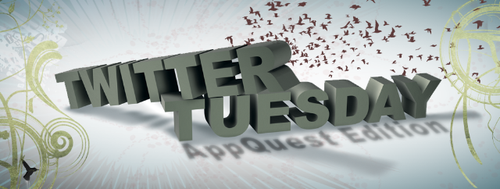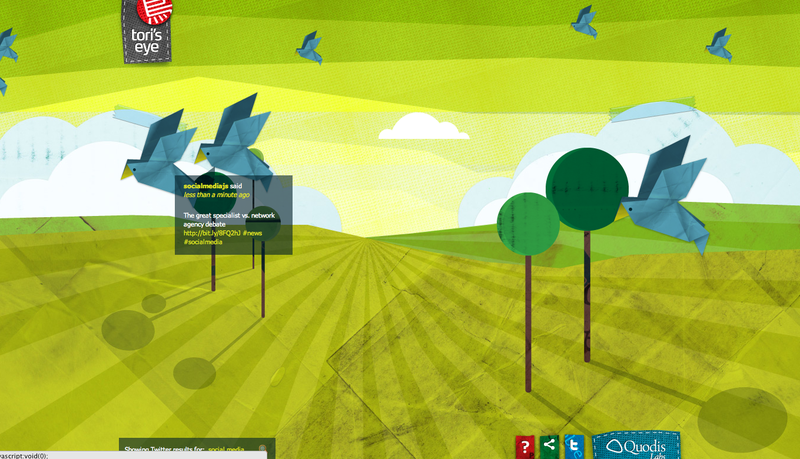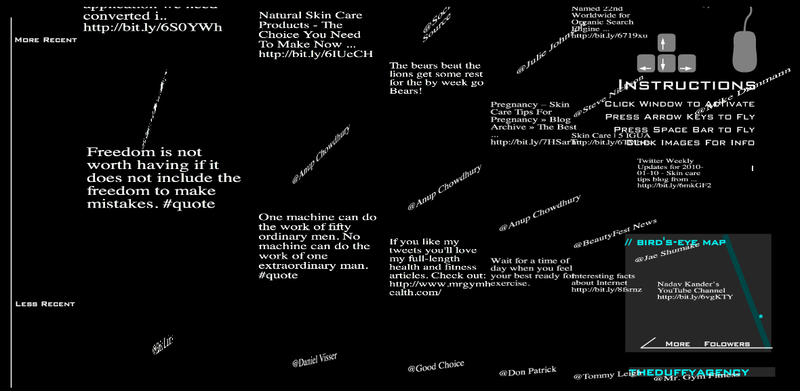Welcome to Twitter Tuesday. Every Tuesday we will post about Twitter. Stop by for advice and how to's for marketing professionals. Every other week we will post our AppQuest Edition featuring a review of Twitter applications.
What are the best Twitter iPhone clients?
Modern life is becoming increasingly mobile. To keep up with our on-the-go lifestyle, being able to call people is now only one entry on a long list of mobile functions that come with cell phones. Which is great because our escalating involvement in social networking sites makes it nearly impossible to be in front of a computer often enough to keep pace with the flow of conversation. But there are so many apps for mobile tweeting, it can be a bit of a headache to find the right one. We decided to figure out which Twitter apps for the iPhone were really worth our while.
I sat down with my co-workers and created a wish-list of qualities that we as marketing people want in an iPhone Twitter app. As usual, all the apps have to be free. Beyond that, we wanted to be able to:
- have an easy-to-use interface
- get the hang of it quickly
- manage multiple accounts
- have a search function
- save searches
- retweet/reply/favorite
- see mentions/direct messages
- update location with map
- tweet pictures
- tweet videos
- shorten URLs
- have other fun features
The evaluation method was simple. I download every app to my phone, added my Twitter account details and took a screenshot. I played around with each app for 20 minutes. This time, it was more than enough to determine if the app was worth the download or not. Then, I compared it against my list and rated it.



TweetDeck is my personal favorite of the applications. It has one of the best user interfaces – instead of just using one column, it emulates the desktop version by having multiple columns. If you use TweetDeck on your desktop, the iPhone app is perfect for you. You can actually sync your desktop groups to your phone, but only up to six due to 3G connection issues. So if you’re used to the desktop interface, there’s basically no learning curve for the iPhone version. And if you want to manage multiple accounts from an iPhone, this is the right application.

PROS: Simple interface, syncs with the desktop version, status updates with your location, can tweet pictures and video, shortens URLs, quick follow and easy to manage replies, DMs and RTs
CONS: Need to manually create new columns for mentions, direct messages etc. for each account, no automatic landscape function
RATING:



Twitterrific one of the most popular mobile Twitter clients, but to me the interface is needlessly confusing. It’s not clear what the icons mean and the navigation is not intuitive. It took me a while to figure out how it works, but when I did it worked very well. It also has some cute quirks like flicking through profiles or double tapping to change views.
Quick search, view trends and nearby searches, change text size, multiple account management, easy to reply, caches tweets so you can read them even if you lose wireless connection

PROS: Quick search, view trends and nearby searches, change text size, multiple account management, easy to reply, caches tweets so you can read them even if you lose wireless connection
CONS: Free version has ads, interface is confusing, premium version far too expensive, everything on timeline so there’s no digging back
RESULTS:



The free version of TwitBird tries to differentiate itself from the other Twitter apps by using a main page layout that looks similar to the iPhone’s regular interface. The layout is nice, but the user interface makes you go back far too often. It’s useful to see the tweet and response in one frame, but it also means you have to do a lot more scrolling to read through recent tweets. TwitBird features nearby tweets, Twitter search, Twitpic support and the ability to create groups. One feature I really loved: Tweet what you are listening now, which tweets the song you listened to most recently or are listening to right then.

PROS: Clean design, takes a bit of time to learn, can tweet video and photos, use maps, shorten urls, use hashtags, cool extra features
CONS: Doesn’t support multiple accounts, impractical navigation
RESULTS:



This is the app version of the Twittervision website. It only has basic Twitter features, but it’s cool to watch the tweets pop up from across the globe. If you use your Twitter account in a more “serious” way, Twittervision isn’t something of practical use, but it’s good for entertainment value.

PROS: A fun, cool way to visualize tweets from around the world
CONS: Lacking a lot of Twitter functionality, plus my app crashed every time I tried to login with my Twitter details
RESULTS:



SimplyTweet Lite has a bare bones interface, which is good as it makes the tweets easy to read. Tweets are displayed as little speech bubbles, which makes sense given the app’s focus on following conversations. If one of your followers replies to a tweet, you can easily see the entire conversation timeline with two quick taps. But it’s annoying that you have to scroll to the top of your Twitter feed to hit the refresh button.

PROS: Map, photo/video, nearby search, trends, clean design
CONS: Does not support multiple accounts, can’t save searches, impractical navigation
RESULTS:



Echofon (free) is the simplest and easiest to use app I tried out. It’s perfect for beginners. Navigation is a snap and the icons are all labelled, so there’s never any confusion about what they do, but it doesn’t stack up well against TweetDeck or Twitterrific. It uses a bright color scheme and new tweets are highlighted in an ugly blue/green. It’s easy to tweet, RT and send direct messages, but ultimately too basic compared to other Twitter apps to be something you’ll want to use in the long run.

PROS: Clean and easy, map, photo/video, easy to write replies
CONS: No extra features, no group searches, doesn’t support multiple accounts, ugly design
RESULTS:

 CONCLUSION: There are some great free apps that give you the functionality you need, but you can’t get the really comprehensive stuff like Tweetelator Pro or Tweetie without paying. Among those that are free, many offer cool features, but aren’t practically useful. TweetDeck gets my pick as the best of the free apps because I’m a big fan of the TweetDeck desktop application, I can easily sync it with the mobile version and I can manage different accounts in a very organized way.
CONCLUSION: There are some great free apps that give you the functionality you need, but you can’t get the really comprehensive stuff like Tweetelator Pro or Tweetie without paying. Among those that are free, many offer cool features, but aren’t practically useful. TweetDeck gets my pick as the best of the free apps because I’m a big fan of the TweetDeck desktop application, I can easily sync it with the mobile version and I can manage different accounts in a very organized way.
Download the Slideshare version of this blog post
Click to read more ...
 Friday, February 5, 2010 at 3:00PM
Friday, February 5, 2010 at 3:00PM