Twitter Places launches tweeple into the location based web
 Tuesday, June 15, 2010 at 4:00PM
Tuesday, June 15, 2010 at 4:00PM The lowdown on Twitter’s new geolocation service and what it can do for you
Long whispered about, Twitter has unveiled its entry into location based services: Twitter Places. In this new geolocation foray, you will be able to tag tweets with the location you happen to be in (much like check-ins on Foursquare and Gowalla) thus creating a Twitter Place. Users can click on said Place and see all the other recent tweets from that location in one stream.
It's like Birdemic all over again
Places is a great addition to Twitter’s functionality, and was an inevitability given the skyrocketing popularity of location based services. And rightly so, they create lots of fun, useful applications. Here are five new possibilities Places has created for Twitter:1. Follow events in real time from anywhere
Say you’re trying to follow the latest news from some major event, like a conference, festival or the World Cup. What you really want is to get updates from people on the ground, not the worldwide chatter flooding hashtags and search words. Twitter Places will make listening only to the people at the event possible for the first time by following a stream of tweets from only that location, whether it be a stadium, conference hall or street corner. This also adds a new level of engagement for anyone organizing events, as they can promote both remote and on location interaction through Places.
2. Reward programs for “check-ins”
This was already happening with the likes of Foursquare and Gowalla (which are integrated with Places), but now it’s possible through Twitter itself – the much more popular and market saturated mobile service. This means a company or organization can incentivize Twitter users to visit and tweet from their Twitter Place by rewarding them just for participating, or get creative with scavenger hunts and competitions.
3. Get recommendations on the spot
Having trouble deciding what to order off the menu at a new restaurant? Or what shoes to buy at the mall? Or whether you should get a 6 shot iced venti with 2/3 half-caf and 2 1/2 pump sugar-free cinnamon dolce, or a 13 shot venti soy hazelnut vanilla cinnamon white mocha with extra white mocha and caramel? Check out what other visitors to your location have had to say and you might find some golden advice.
4. Twitter apps move into the geolocation dimension
Third party apps have always been a fundamental part of Twitter and its success, so you can expect a wave of new apps utilizing Places in creative ways. This makes the timing of Places’ release interesting from a business standpoint, as Twitter announced just a few weeks ago that they will start taking a cut of the profits from 3rd parties. So if you’re a company looking to cash in on Twitter’s new API, Twitter might come knocking, wanting to cash in on your profits.
5. A new level of gauging user sentiment
Analyzing Twitter has been unearthing some brilliant insights into people’s attitudes and behavior. Places should allow for even more specific and refined research, which is good news for online savvy businesses, as well as consumers who have yet another way to talk back to companies and give them their two cents.
Those were just some of my initial thoughts. I’d love to hear any ideas you have for using Twitter Places, leave a comment if you have any epiphanies.
Jason Ross is a copywriter for The Duffy Agency. He loves working on both traditional and social media projects and speculating on the future of the ad industry.

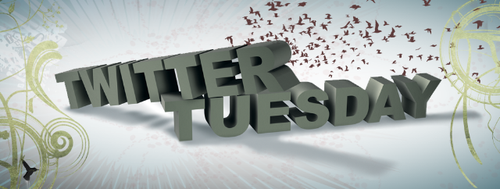

Reader Comments